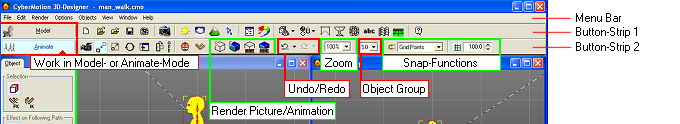
|
| In the Workspace-overview you have seen already how the CyberMotion window is arranged in menu- and button-strips, tool window and viewport windows. This chapter gives a detailed description of the entries of the menu bar and their corresponding icons in the button strips. In general for every important menu entry a corresponding icon is found in the button strips. Just move with the mouse over an icon and an explaining tooltip text will show up automatically. The buttons of the animation button-strip at the bottom of the screen are described separately in the chapters regarding the setting up of an animation.
|
|
|
| With the aid of the first button-strip which is located directly below the menu-bar - you have fast access to the most important dialogs, e.g. load and save projects, light and render options, object-selection, materials, object editors, etc.
|
Button-Strip 2
| Directly below-button strip 1 is a second button-strip, on the left of which are nine buttons that allow you to switch quickly between the different work-modes and the camera-mode. In addition to these nine buttons are 4 buttons for preview and final rendering of pictures and animations, the Undo/Redo-buttons, the zoom scaling, the select box for the object-group and at the right end the snap functions that will help to align objects to the background grid or to the lines and points of other objects.
|
|
|
File
| --------------------------------
|
| Merge
|
| Save As
|
| Save - Selected Objects
|
| --------------------------------
|
| --------------------------------
|
| --------------------------------
|
| Customize
|
| --------------------------------
|
| Quit
|
| --------------------------------
|
| 1-10 Last Project Paths
|
| --------------------------------
|
|
|
| --------------------------------
|
| --------------------------------
|
| --------------------------------
|
| --------------------------------
|
| --------------------------------
|
| Show as Box
|
| --------------------------------
|
|
|
| --------------------------------
|
| --------------------------------
|
|
|
| --------------------------------
|
| --------------------------------
|
| Work Colors
|
| --------------------------------
|
| --------------------------------
|
| --------------------------------
|
| Magic Pictures
|
| --------------------------------
|
|
|
| --------------------------------
|
| --------------------------------
|
| Group Object
|
| --------------------------------
|
| --------------------------------
|
| Info
|
| --------------------------------
|
|
|
| --------------------------------
|
| Camera
|
| Front
|
| Top
|
| Right
|
| Back
|
| Bottom
|
| Left
|
| --------------------------------
|
| Grid
|
| Grid - Backface Culling
|
| Hidden
|
| Flat Shading
|
| Gouraud Shading
|
| --------------------------------
|
| No Lines
|
| Lines
|
| All Lines
|
| --------------------------------
|
| Points
|
| --------------------------------
|
| Normals
|
| --------------------------------
|
| Bones - Transparent Skin
|
| Bones - Hide Skin
|
| Bones - Hide Bones
|
| --------------------------------
|
| Copy To All Viewports
|
| --------------------------------
|
|
|
| --------------------------------
|
| Cascade
|
| Tile
|
| Arrange Symbols
|
| --------------------------------
|
| Close Window
|
| Open New Window
|
| --------------------------------
|
| Store Order on Finishing
|
| --------------------------------
|
| List of Open Viewports
|
| --------------------------------
|
|
|
| --------------------------------
|
| --------------------------------
|
| How to Register
|
| --------------------------------
|
| www.3d-designer.com
|
| mailto:support@3d-designer.com
|
| --------------------------------
|
| About CyberMotion 3D-Designer
|
| --------------------------------
|


